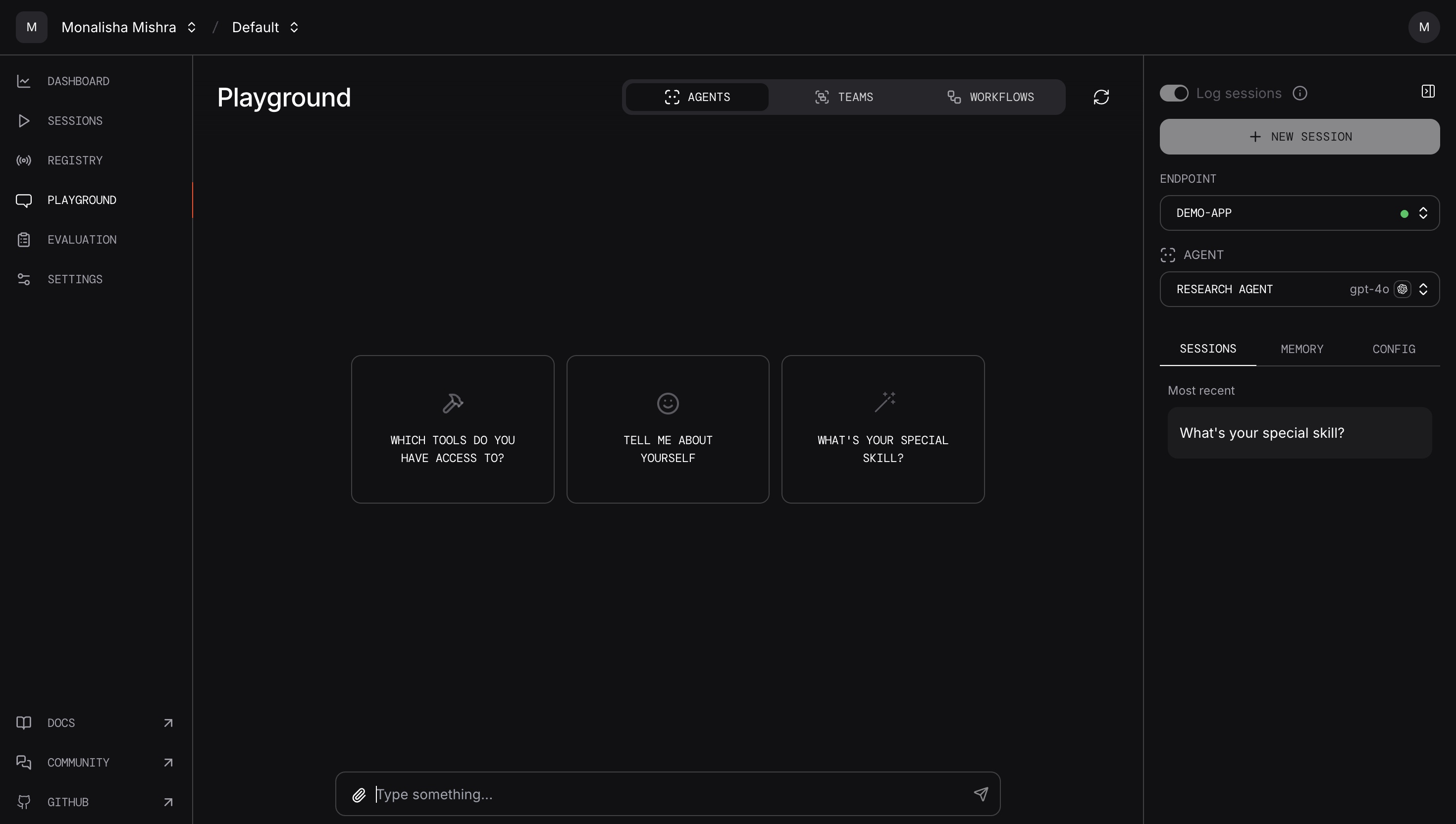
Agno Platform - Playground
- Streaming Support: Real-time response streaming and intermediate states back to the user.
- Session History: Visualize conversation history right in the playground.
- User Memory: Visualize user details and preferences across conversations.
- Configuration: Comprehensive configuration interface allowing you to see agent parameters, model settings, tool configurations.
- Reasoning Support: Built-in support for detailed reasoning traces displayed in the playground interface.
- Human in Loop Support: Enable manual intervention in agent workflows with specialized human oversight and approval.
- Multimodal Support: Support for processing and generating text, images, audio, and other media types.
- Multi-Agent Systems: Support for multi-agent teams and workflows.
Interact with your agents Locally
1
Create a file with sample code
playground.py
OPENAI_API_KEY before running the playground application.2
Authenticate with Agno
Authenticate with agno.com so your local application can let agno know which port you are running the playground on.Check out Authentication guide for instructions on how to Authenticate with Agno.
No data is sent to agno.com, all agent data is stored locally in your sqlite database.
3
Run the Playground Server
Install dependencies and run your playground server:
4
View the Playground
- Open the link provided or navigate to
http://app.agno.com/playground(login required). - Add/Select the
localhost:7777/v1(v1 is default prefix) endpoint and start chatting with your agents!
Looking for a self-hosted alternative?
Looking for a self-hosted alternative?
Looking for a self-hosted alternative? Check out our Open Source Agent UI - A modern Agent interface built with Next.js and TypeScript that works exactly like the Agent Playground.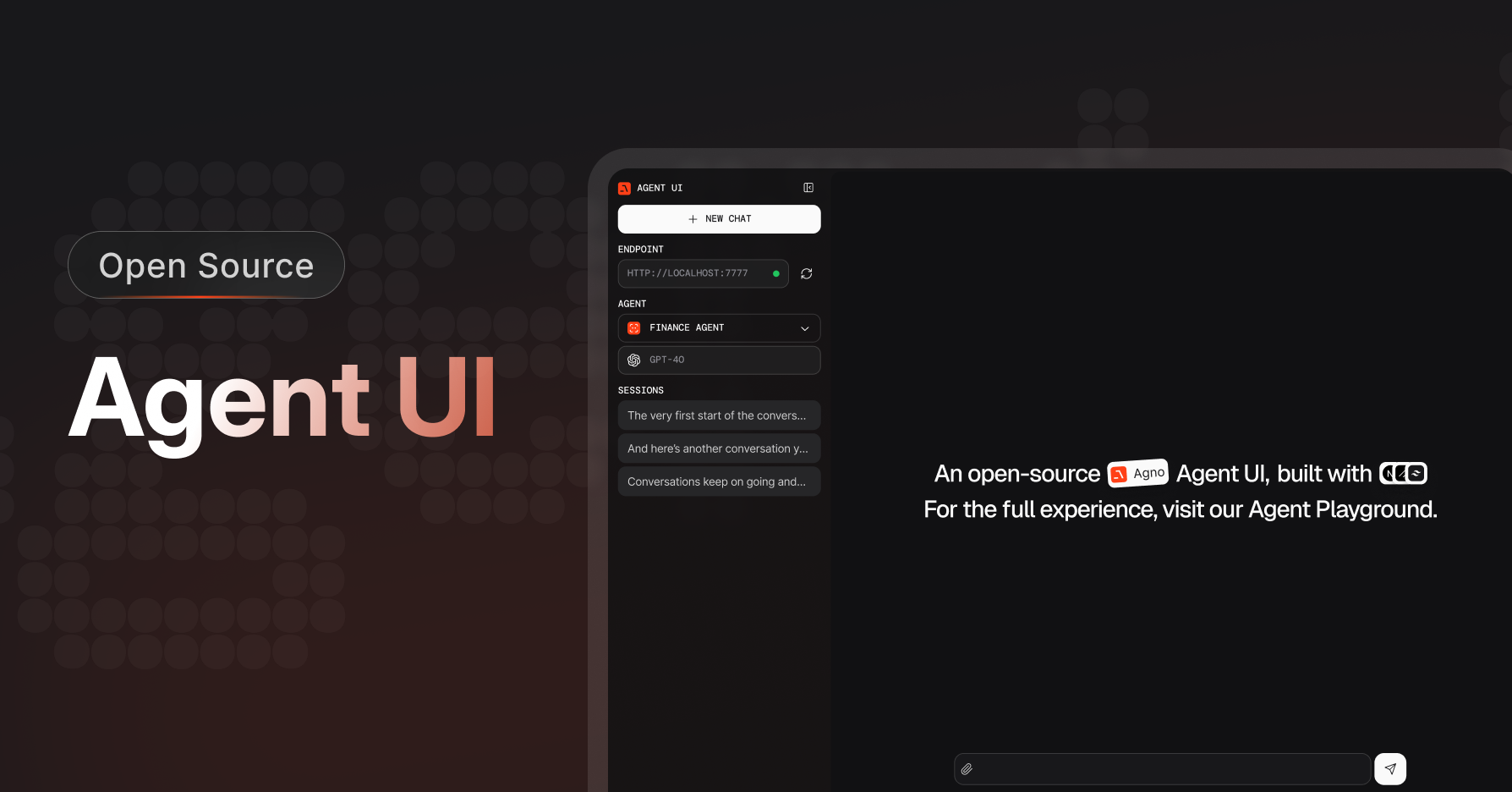
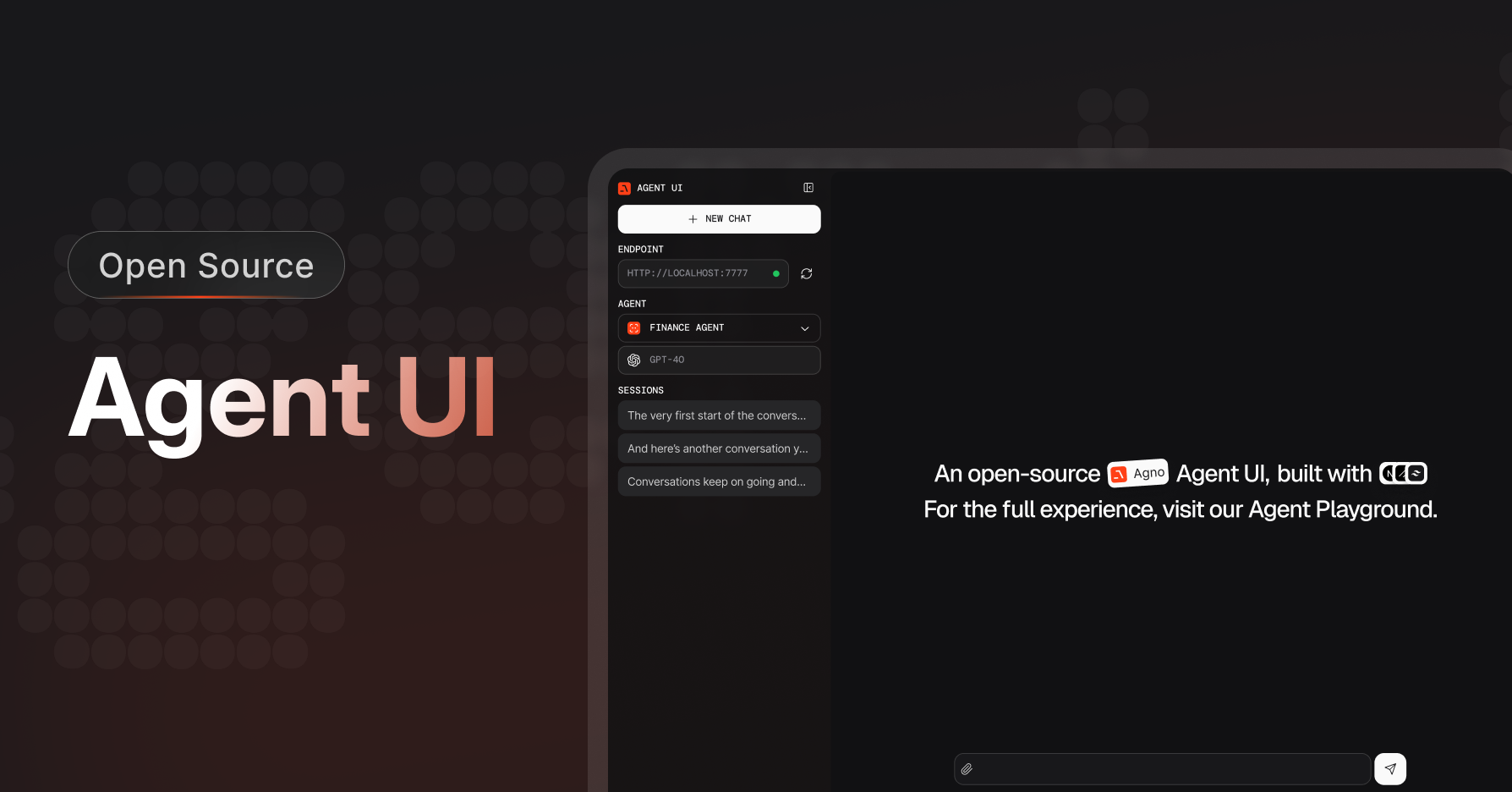
Get Started with Agent UI
localhost:7777 by default, matching the Playground setup above. Visit GitHub for more details.Facing connection issues? Check out our troubleshooting guide